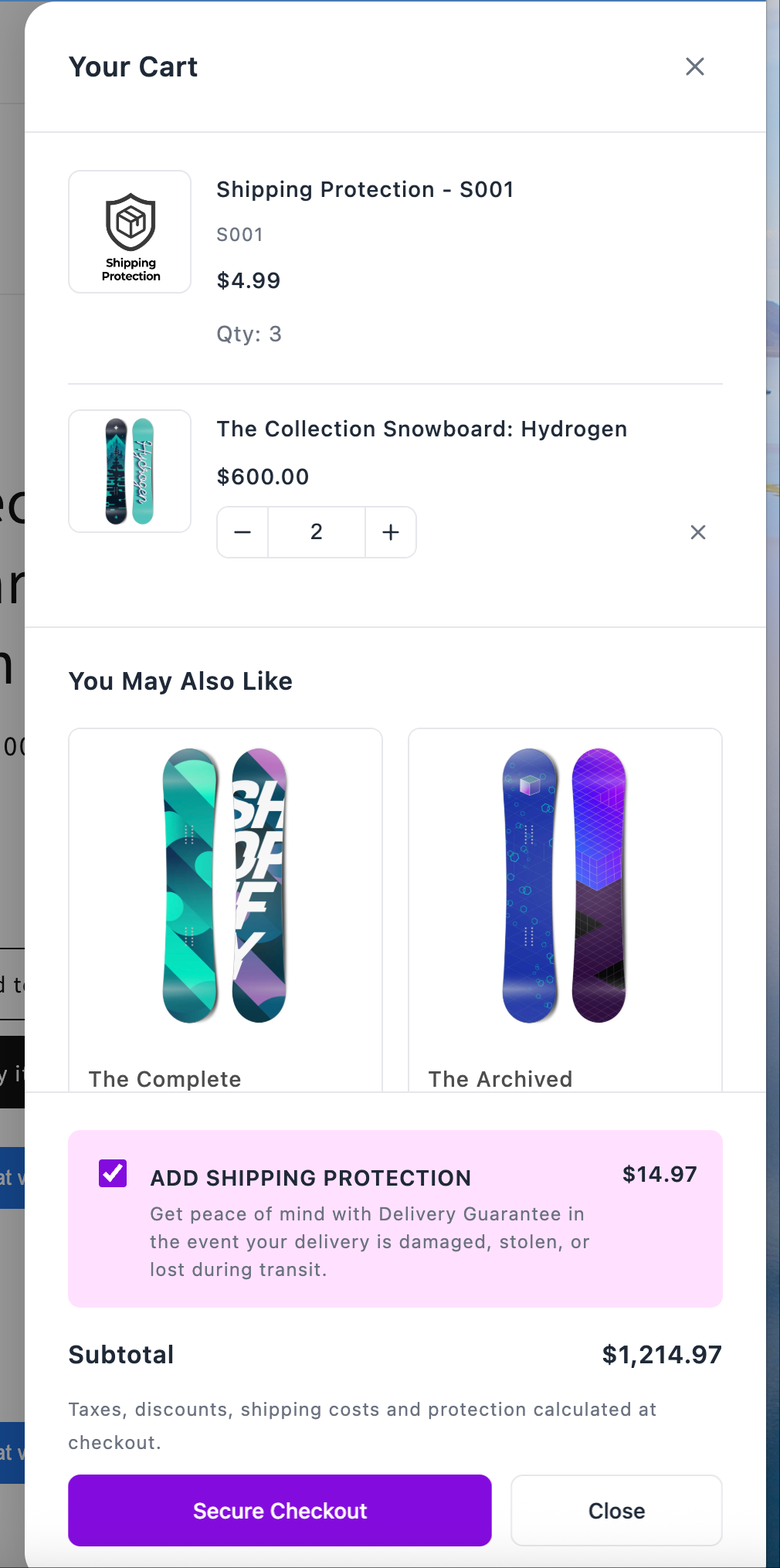Side Cart & Shipping Protection
Enabling the Side Cart Widget
HeiChat operates as a widget on your storefront, providing a quick way for users to open a chat window. To further enhance convenience, we also offer other quick-access features, such as a Side Cart. This feature is disabled by default.
To enable it, navigate to Setup > Widget Settings > Feature Widgets and toggle on Enable Drawer Cart Widget.
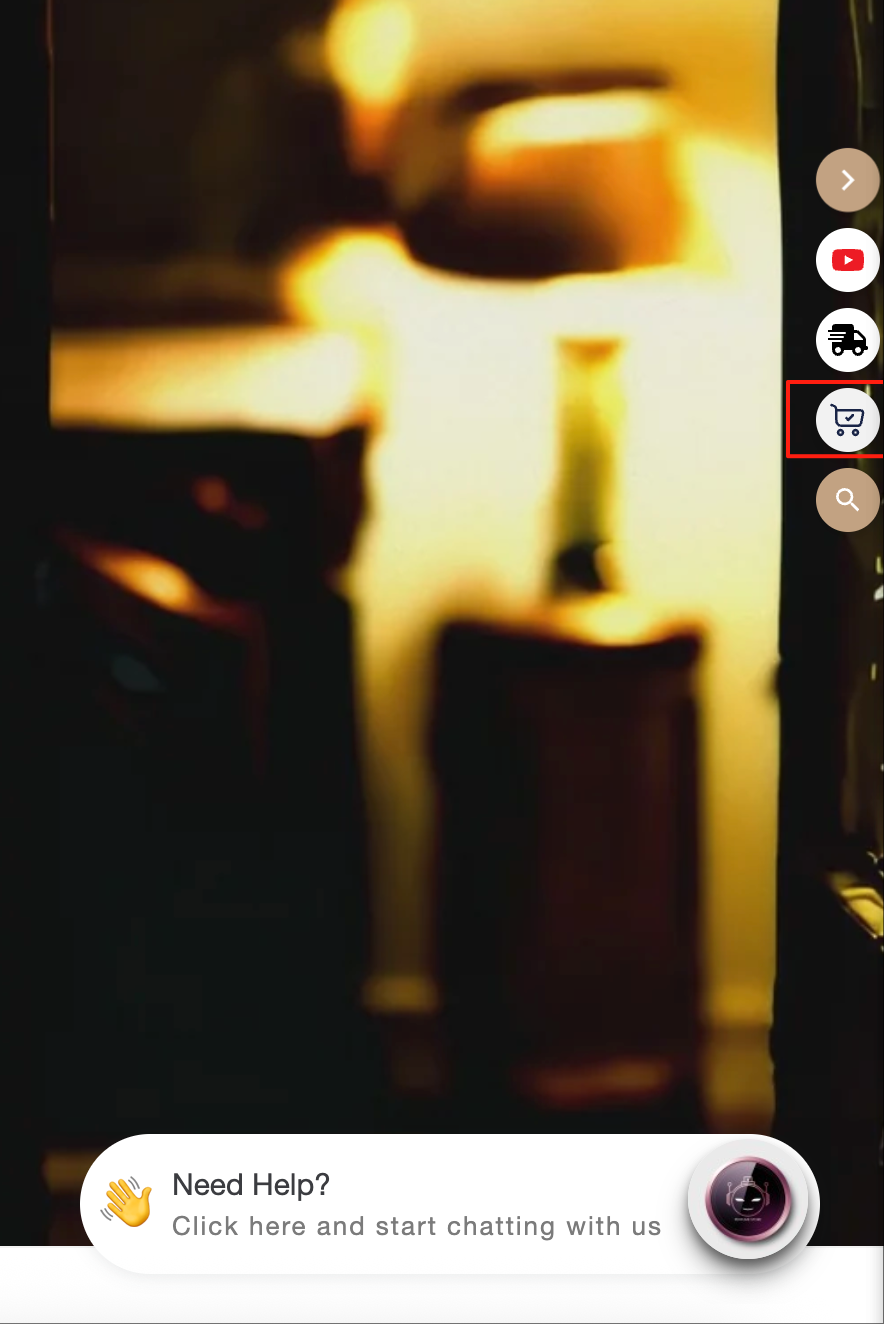
Once enabled, a shopping cart icon will appear in the sidebar of your store. When a customer clicks this icon, their cart will open in a convenient side panel, allowing them to view their items without navigating to a separate page (which is Shopify's default behavior).
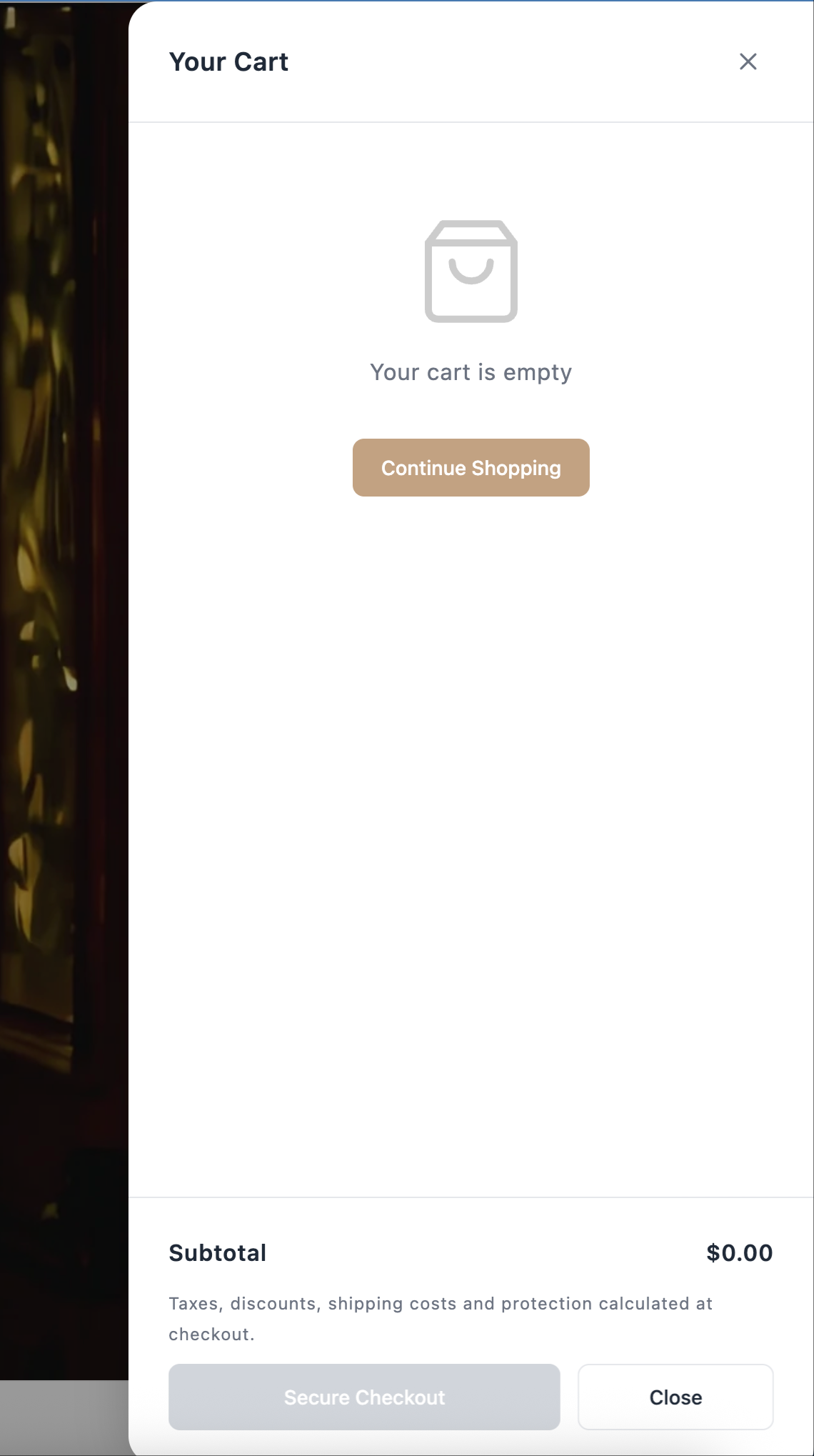
Integrating Shipping Protection
A great way to increase revenue and offer valuable service is by providing shipping protection. In Shopify, this is often achieved by creating a special 'shipping protection' product, sometimes in conjunction with other apps. Our Side Cart fully supports integrating and upselling this feature.
You can configure this in the settings area directly below the Enable Drawer Cart Widget toggle.
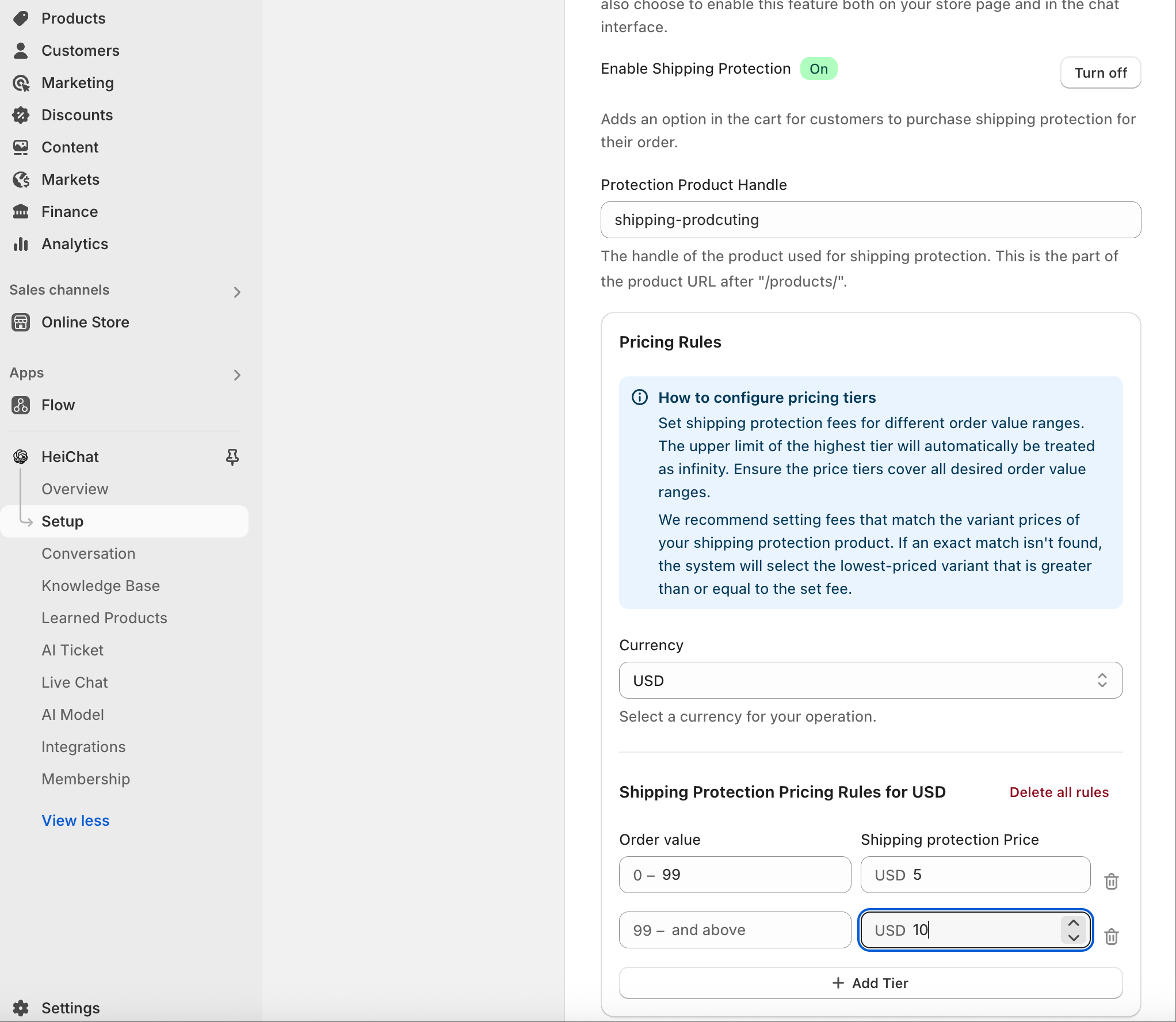
First, you need to provide the product handle for the shipping protection product created in your store (this allows us to find the correct item). After that, you can set up different pricing tiers for shipping protection based on the customer's order value.
Once configured, a new section will appear in the Side Cart, prompting the customer to add shipping protection to their order. They can add it with a single click of a checkbox.