How to install HeiChat?
Video Tutorial
- How to install HeiChat? https://www.youtube.com/watch?v=lU-LCHgSYMc
- How do I view the chat log? https://youtu.be/xqJbmn_BDqM
Tutorial
1.Open shopify appstore
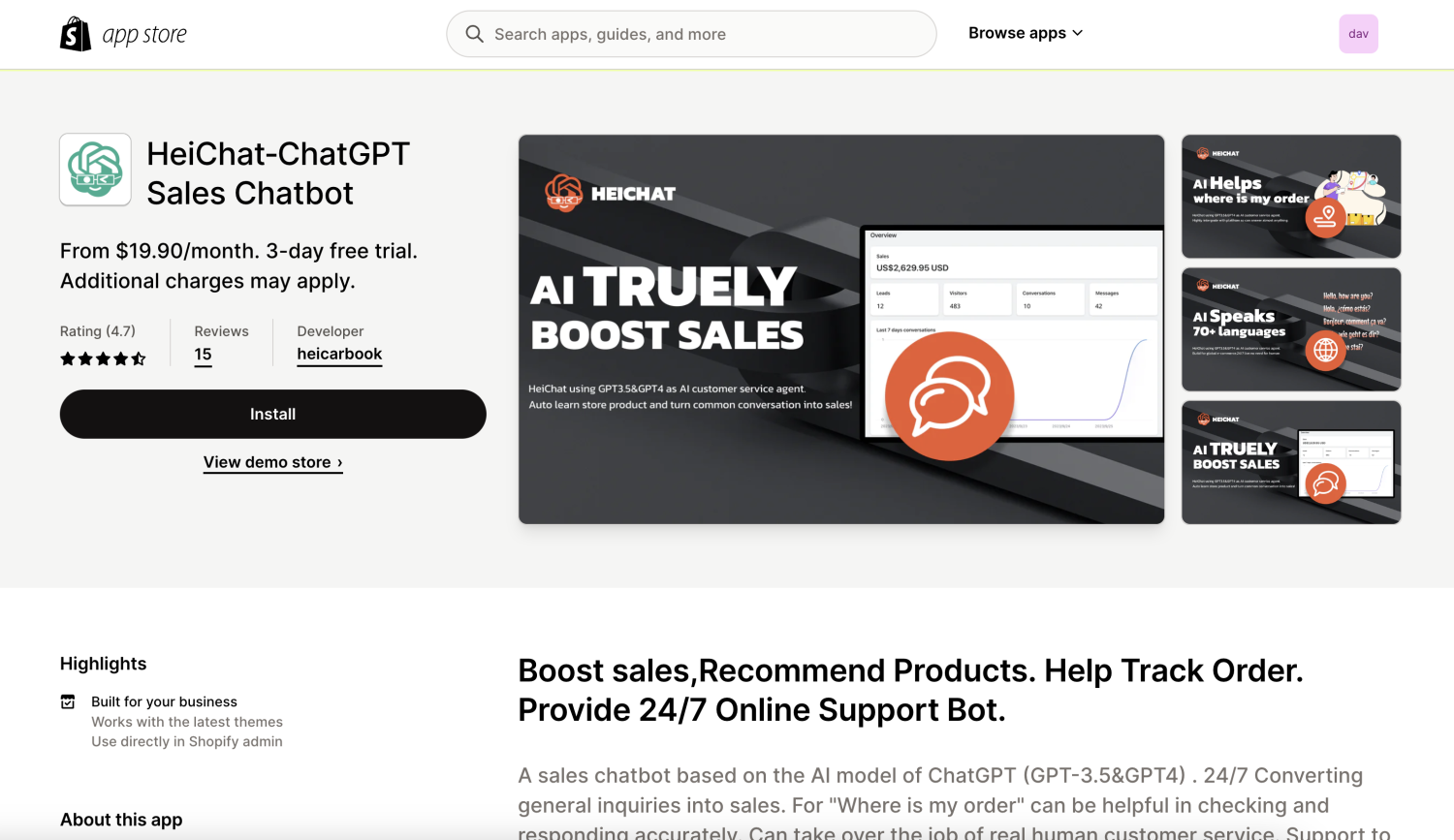
2.Click install and click install app to install

3.On boarding (1/3)


For example, the brand is mainly for French customers. You can write here that all customers speak French and require the customer service to speak only French.
4.On boarding-store Theme Editor preview (2/3)
Click to open the theme editor of the store and install it.

5.On boarding-click save to install successfully (3/3)
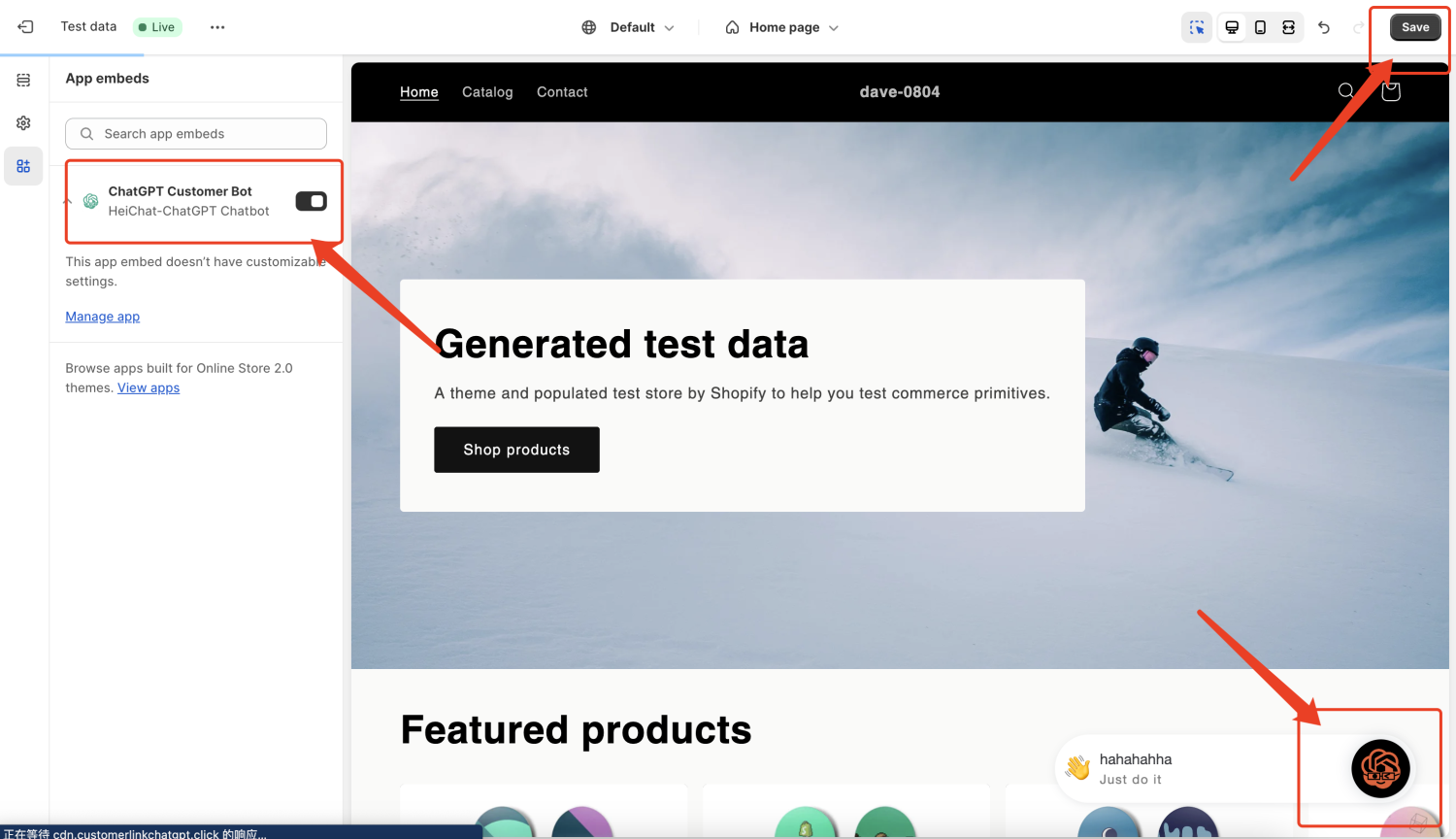
Did this page help you?
YESNO