Conversation & Correction
View chatlog
Click the conversation on the left.

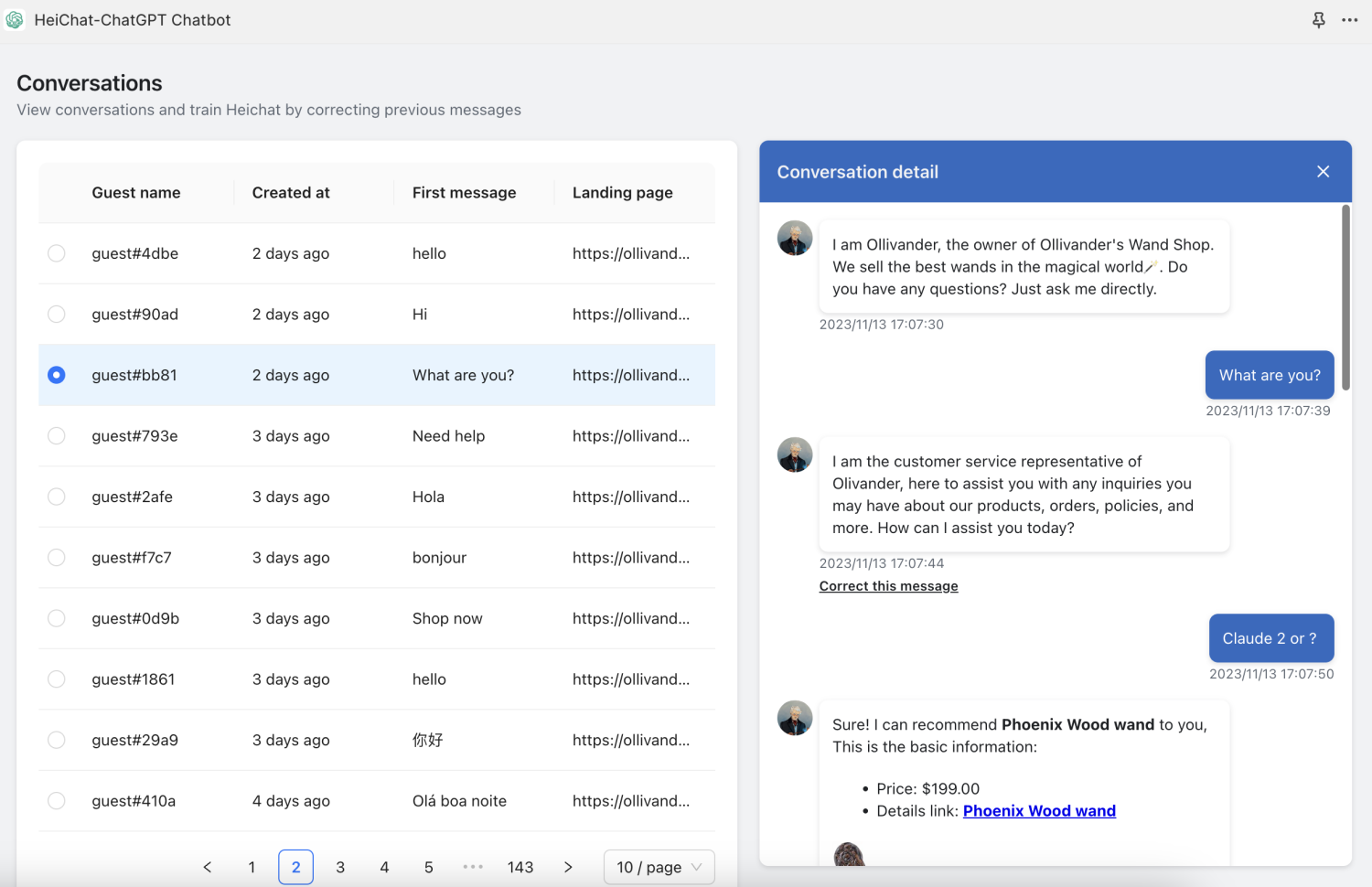
Correction

If you are unsatisfied with the AI's response, you can click "correct this message." Then you will see options for text correction or product correction.
Text Correction:
Make the desired changes directly in the text box below and click "submit" when finished.
Product Correction:
If there are product recommendations in the chat history that are not accurate enough, you can select the correct product directly here.
Did this page help you?
YESNO